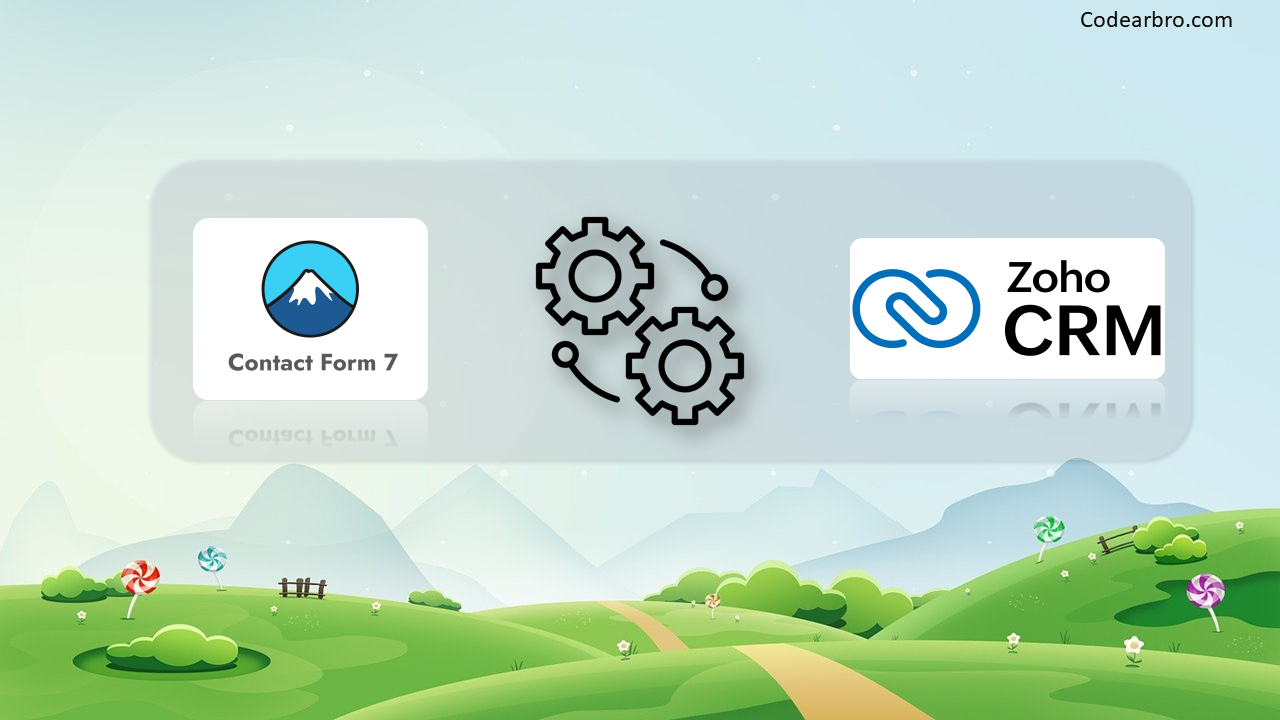
[Step-by-Step Guide – No Coding Required | By Codearbro.com]
Are you looking to automatically send your WordPress form submissions to Zoho CRM without writing a single line of code? Whether you’re using Zoho CRM Free or a paid version, this simple integration will save you hours of manual data entry and streamline your lead management process.
At Codearbro.com, we help businesses automate and scale effortlessly — and this guide is a perfect example of how a small tweak can deliver big efficiency gains.

✅ What You Need to Get Started
To set up this integration, you’ll need the following:
- A WordPress website
- Contact Form 7 plugin (free)
- WP Zoho Integration Plugin by CRM Perks
➤ Download from WordPress.org - A Zoho CRM Account (free or paid)
🔧 Step-by-Step: Connect WordPress to Zoho CRM
Step 1: Install the Plugins
From your WordPress dashboard:
- Go to Plugins > Add New
- Install and activate:
- Contact Form 7
- WP Zoho Integration Plugin by CRM Perks
- Contact Form 7
Step 2: Connect Your Zoho CRM Account
- Go to Zoho CRM > Settings
- Click Connect Zoho CRM
- Choose your Zoho region (India, US, EU, etc.)
- Login with your Zoho credentials and authorize access
You’re now connected!
Step 3: Create Your Contact Form
Using Contact Form 7, create a form with the fields you need:
- Name
- Email
- Phone
- Message
Save it and note the shortcode for later use.
Step 4: Set Up the Zoho Feed
- Go to Zoho CRM > Zoho Feeds > Add New Feed
- Choose your form
- Select the Zoho module (e.g., Leads, Contacts, Deals)
- Map the fields:
- Form Field your-name → Zoho Field Full Name
- Form Field your-email → Zoho Field Email
- Form Field your-name → Zoho Field Full Name
- Optionally set conditional logic
Save the feed and you’re ready!
Step 5: Test the Integration
- Submit the form on your website
- Check Zoho CRM for a new entry under the selected module
🎉 Done! Your form is now integrated with Zoho CRM in real time.
🔍 Bonus from Codearbro.com
- This works with Elementor Forms, WPForms, Formidable, and Ninja Forms too.
- The plugin supports Zoho Bigin, custom modules, file uploads, and more in the pro version.
- No need for any third-party automation tools — all handled in WordPress!
🚀 Why This Matters for Your Business
✅ Save time with auto lead capture
✅ Reduce errors from manual input
✅ Improve follow-up and CRM automation
✅ Fully compatible with Zoho Free CRM
💬 Need Help with Setup?
At Codearbro.com, we help businesses like yours implement smart integrations that drive growth.
🔧 Want us to set this up for you?
📩 Get in touch via Codearbro.com
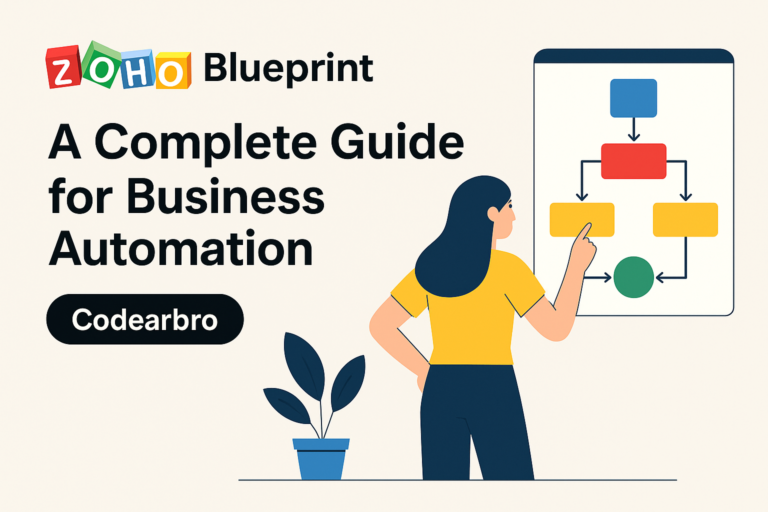

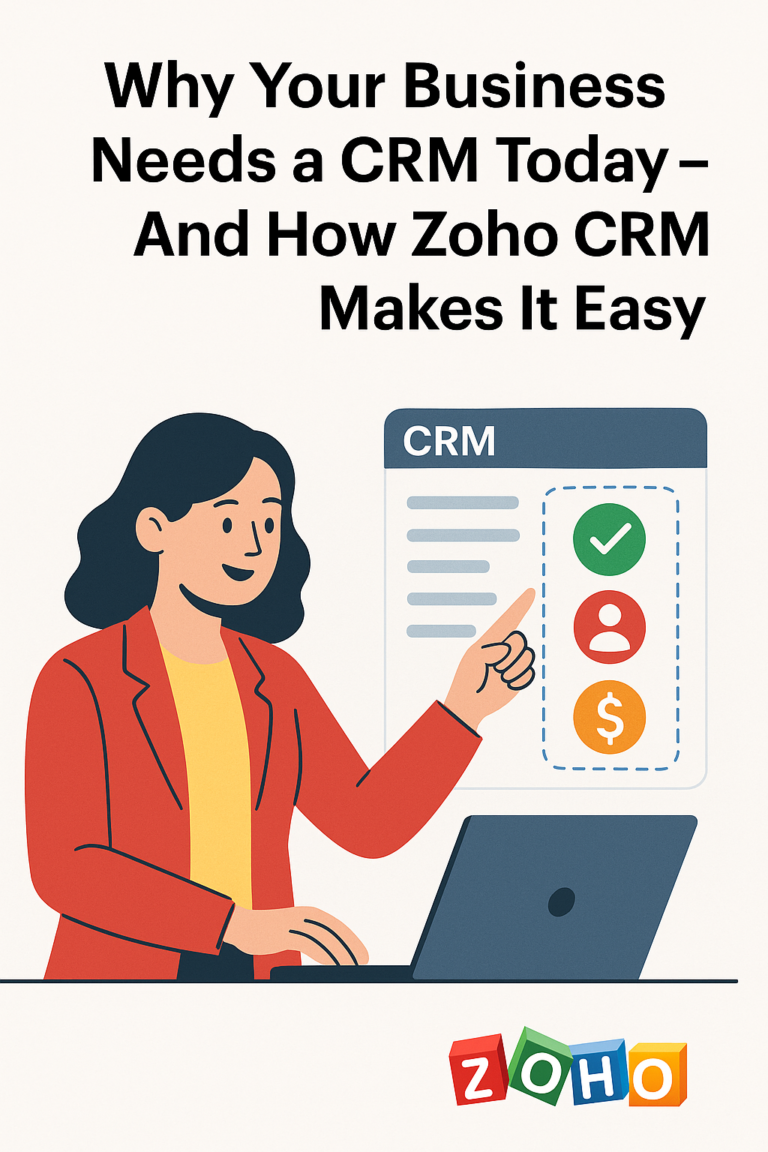
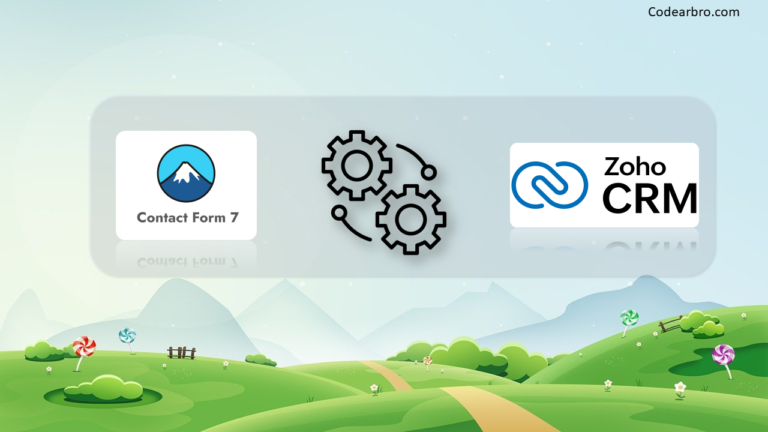
Great to see how straightforward the integration process is! I appreciate the step-by-step guide, but I’m curious if there are any common issues users might face during setup. The real-time integration with Zoho CRM sounds promising—does it handle large volumes of data efficiently? I’d love to hear about any performance tips or best practices. Also, is there a way to customize the shortcode for specific use cases? Overall, this seems like a powerful tool, but I wonder if there’s a trial period to test it out before fully committing. What’s your experience with this integration?
Setting up this integration seems straightforward, but I’m curious about the shortcode part. How exactly does it work in practice? I’ve used WordPress before, but integrating with Zoho CRM feels like a new challenge. The real-time aspect is impressive—does it handle large volumes of data smoothly? I wonder if there are any limitations or common issues users face. The instructions are clear, but I’d love to see a step-by-step video tutorial for visual learners. Overall, this seems like a powerful tool for streamlining workflows. What’s your experience been like with this integration?
The integration process seems quite simple, but I’m wondering if there are any hidden complexities. I really like the real-time feature; however, I’m concerned about how it performs with a heavy data load. Are there any known limitations? Customizing the shortcode sounds useful—can you provide examples of how it can be tailored? Also, is there a trial or demo available to ensure it fits my needs? I’d love to hear from someone who’s already using it—what worked well and what didn’t? Would you recommend this integration for someone new to Zoho CRM?
This integration process seems incredibly efficient and well-explained. I’m impressed by how straightforward it is to connect WordPress with Zoho CRM. However, I’m curious about potential challenges—are there any common pitfalls or errors users should be aware of? The real-time synchronization sounds amazing, but how does it perform under heavy data loads? Could you share any tips for optimizing performance? Also, I’d love to know if the shortcode can be customized to fit different scenarios. Lastly, is there a trial version available to test the integration before making a full commitment? What has been your experience with this setup—any insights to share?